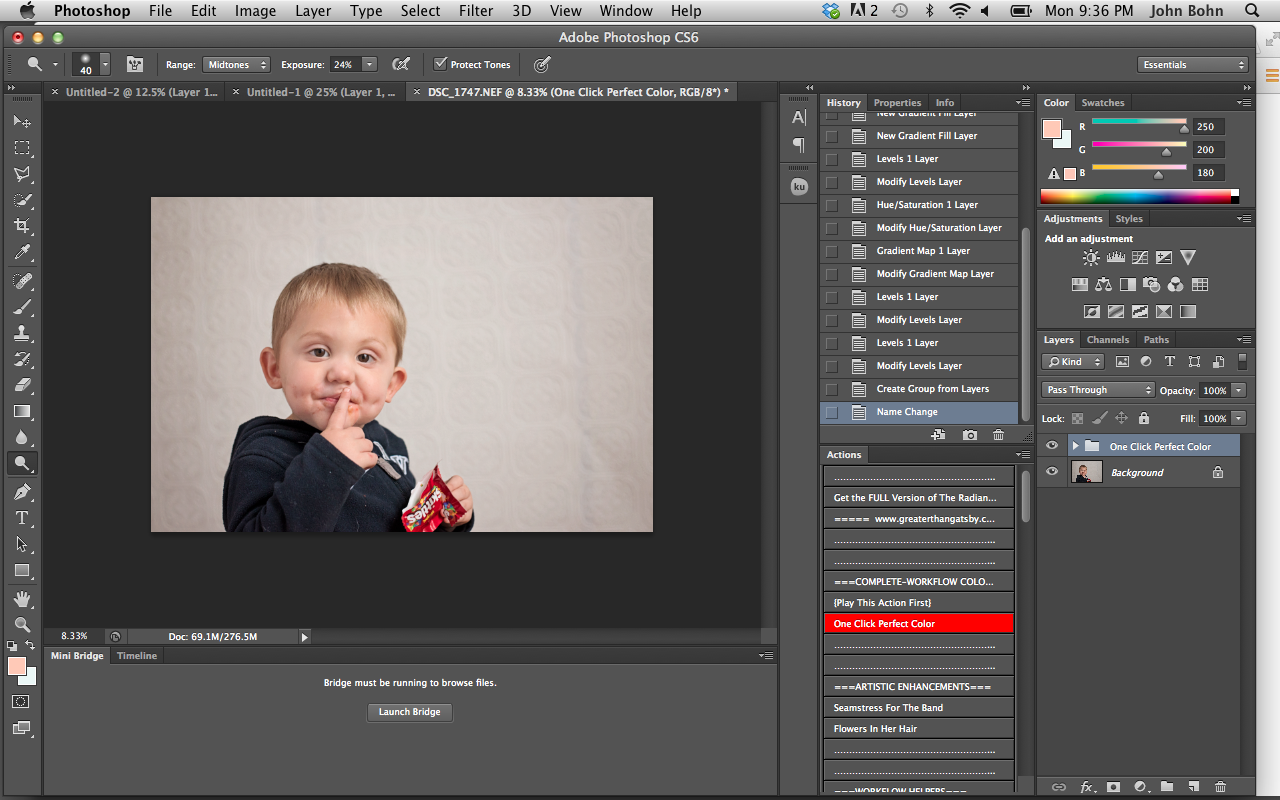Murfreesboro Children's Photographer editing style
/9 SIMPLE STEPS TO EDITING YOUR BLACK AND WHITE PHOTOS.
When starting photography, editing was not my strong point. Over the years I have read a few books, watched a lot of workshops, and my share of youtube videos (each one about 100 times). Yet somehow I really still only know the basics. The reason for this post is simply because I have been asked to share some of my editing workflow and so of course I was flattered, so here goes.
Murfreesboro Children's portrait: This is an image of my son, he was testing out my backdrop for me so of course skittles were in order. This image is straight out of camera. I did not alter it in anyway, YET!!
Murfreesboro Child photographer edit Step 1:
I start of by running one of my favorite actions by Greater Than Gatsby called One Click Perfect Color. You can find their facebook page here. I am not sure if this specific action is still available, but if so did I mention IT'S FREE!!!
Murfreesboro Child photographer edit Step 2:
I change my image to black and white as you can see above. Not really much more to explain about that.
Murfreesboro Child photographer edit Step 3:
I adjust my contrast to my liking, just remember to not overdue it. I usually do it just enough to see a little pop.
Murfreesboro Child photographer edit Step 4:
I then open the levels tab. There is so much more that you can do with this tab, but I don't have enough time to share, actually a video would be much easier to see how creative you can get with levels. It involves quite a few layers and an image that is much more interesting than this one.
Murfreesboro Child photographer edit Step 5:
I have circled three tabs here. This image shows the settings I chose so note the numbers are not all as they started. The black tab on the left controls your shadows, the gray tab in the middle controls your midtones, and the white tab to the right is your highlights. I again drag these to my liking and hit okay. Don't be afraid to experiment with the tabs, move them around, test them out if you don't like it just hit cancel, no harm not foul. I do recommend creating a background layer which I discuss below before just playing around though. You want to keep the original as organic as possible so as to not ruin any pixels in the process.
Murfreesboro Child photographer edit Step 6:
Here I do just a little skin smoothing, nothing crazy, just a hint. This is where I create a background copy by simply hitting command (mac) or ctrl (pc) J. I then choose filter> Blur > Surface Blur.
Murfreesboro Child photographer edit Step 7:
As you can see here I have just added a hint of blur, this help smooth the skin out a little, I don't usually use this on kids, but in this case to make it appear softer I did.
Murfreesboro Child photographer edit Step 8:
Next up I add a mask to my background layer, this essentially allows you to erase off the blur where you don't want it on your subject. Be sure the white box is selected to do the next step. The box will have a box around it, that is how you know it is selected.
Murfreesboro Child photographer edit Step 9:
Now grab your brush tool from your sidebar on the left and choose black as your color. Make sure your mask is still selected and now paint on your subject (only where you don't want the blur). I painted it off his eyes, eyebrows, and lips.
Tada, the final image. Just note that your images may yield different results because even if you follow every step I have here your shooting style, clothing & location choices, and lighting are all probably different. That is what's so great about being able to use someone else's editing style and the outcome is still unique.
Stayed tuned for editing in color.